On your website, you have the ability to feature Tickets that are owned either by you or another Broker. Featuring Tickets allows you to see Tickets from the Company you choose to Feature above all other Tickets indicating that they are the best value for that specific event you are viewing.
Step 1) Click on the Inventory Rules tab under the Manage Inventory Menu Category.

Step 2) Select which API Credential (Website) you would like to Feature Tickets for.
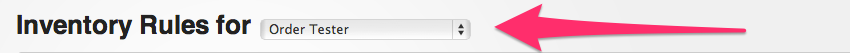
Step 3) Select the Feature rule from the drop down and select the Office (Company) that you would like to Feature Tickets for.
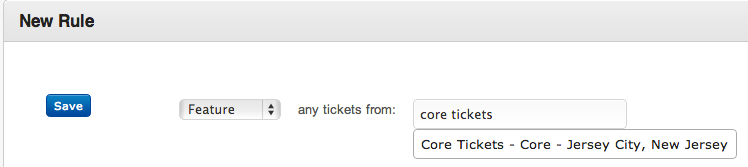 Step 4) Click Save to Create the new Inventory Rule to Feature Tickets for that Office (Company), and you can now view the newly created Inventory Rule.
Step 4) Click Save to Create the new Inventory Rule to Feature Tickets for that Office (Company), and you can now view the newly created Inventory Rule.
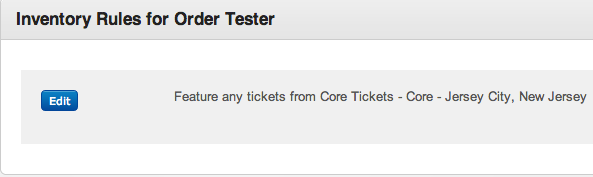
0 Comments