When you receive an Order where you are not able to fulfill, you can Reject the Order without any fault, which will notify the buyer that you were not able to confirm their Order.
View the specific Order that you need to Reject
Review the Event & Ticket Info section to ensure you have selected the right order. You will see a notice on the Order informing you "Accept or Reject Order."
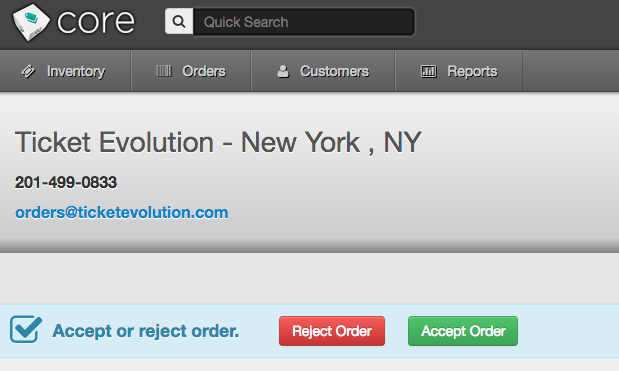
Click the red Reject Order button.
A box will now pop up thats says Reject Order. You must select a reason for the order being rejected. Click on the Seller Rejection Reason then select the most applicable reason from the drop down menu. Once that has been selected you can click the red Reject button.
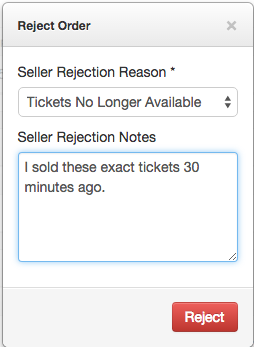
*If you accidentally click reject order, you may cancel the action by clicking the (X) located in the top right corner of the Reject Order window.
0 Comments